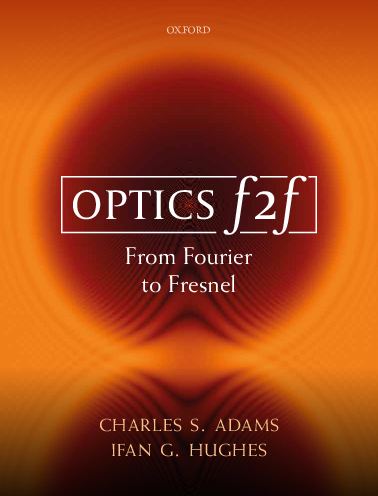4.2. Polarization in the circular basis: Poincare sphere#
In this notebook we plot the spatial pattern traced out by the tip of the electric field vector for left and right circularly polarized light, plus also a superposition of left and right. The relative amplitude and phase of this left/right superposition is characterised by two angles, \(\theta\) and \(\phi\), which can be represented by a point on the Poincare sphere.
We shall plot the Poincare vector to the point \((\theta,\phi)\) in an inset.
There are many ways in python to make visualisations in 3D. Here we have used pyvista. https://docs.pyvista.org/
As per usual the first cell imports all the packages we need.
import numpy as np
import matplotlib.pyplot as plt
import pyvista as pv
from io import BytesIO
import matplotlib as mpl
mpl.rcParams['font.family'] = 'serif'
mpl.rc('text', usetex = True)
from mpl_toolkits.axes_grid1.inset_locator import inset_axes
Now we define some functions to plot the electric fields. We use pyvista tube and arrow.
For left circular our \(x\) and \(y\) components are \({\cal E}_0\cos(kz-\omega t)\) and \({\cal E}_0\sin(kz-\omega t)\), respectively. For right circular we change the sign of the \(y\) component.
def left_tube(el, afreq, phi):
num_pi=32
zmax = num_pi * np.pi
t = 0
npts=200
z = np.linspace(0, zmax, npts)
E0 = -50
Ex = E0*el*np.cos(afreq*(z-t)+0*np.pi/4)
Ey = E0*el*np.sin(afreq*(z-t)+0*np.pi/4)
points = np.column_stack((Ex, 1.5*z, Ey))
spline = pv.Spline(points, 1000)
spline["scalars"] = np.arange(spline.n_points)
tube_data = spline.tube(radius=1)
return tube_data
def right_tube(er,afreq, phi):
num_pi=32
zmax = num_pi * np.pi
t = 0
npts=200
z = np.linspace(0, zmax, npts)
E0 = -50
Ex = E0*er*np.cos(afreq*(z-t)+0*np.pi/4+phi)
Ey = -E0*er*np.sin(afreq*(z-t)+0*np.pi/4+phi)
points = np.column_stack((Ex, 1.5*z, Ey))
spline = pv.Spline(points, 1000)
spline["scalars"] = np.arange(spline.n_points)
tube_data = spline.tube(radius=1)
return tube_data
def sum_tube(el, er, afreq, phi):
num_pi=32
zmax = num_pi * np.pi
t = 0
npts=200
z = np.linspace(0, zmax, npts)
envelope=np.exp(-(z-zmax/2-t)**2/600)
E0 = -50
Exl = E0*el*np.cos(afreq*(z-t))
Eyl = E0*el*np.sin(afreq*(z-t))
Exr = E0*er*np.cos(afreq*(z-t)+0*np.pi/4+phi)
Eyr = -E0*er*np.sin(afreq*(z-t)+0*np.pi/4+phi)
norm = np.sqrt(el**2+er**2)
Ex = (Exl + Exr)/norm
Ey = (Eyl + Eyr)/norm
points = np.column_stack((Ex, 1.5 * z , Ey))
spline = pv.Spline(points, 1000)
spline["scalars"] = np.arange(spline.n_points)
tube_data = spline.tube(radius=2)
return tube_data
def E_left_arrow(el,afreq, phi):
num_pi=32
zmax = num_pi * np.pi
t = 0
E_arrow_size=50*el
E_arrow_data = pv.Arrow(start=(0.0, 0.0, 0.0), direction=np.array([-np.cos(-afreq*t),0,-np.sin(-afreq*t)]),# * self.r,
tip_length=20/E_arrow_size, tip_radius=4/E_arrow_size, tip_resolution=20,
shaft_radius=2/E_arrow_size, shaft_resolution=20, scale=E_arrow_size)
return E_arrow_data
def E_right_arrow(er,afreq, phi):
num_pi=32
zmax = num_pi * np.pi
t = 0
E_arrow_size=50*er
E_arrow_data = pv.Arrow(start=(0.0, 0.0, 0.0), direction=np.array([-np.cos(-afreq*t+phi+0*np.pi/4),0,np.sin(-afreq*t+phi+0*np.pi/4)]),# * self.r,
tip_length=20/E_arrow_size, tip_radius=4/E_arrow_size, tip_resolution=20,
shaft_radius=2/E_arrow_size, shaft_resolution=20, scale=E_arrow_size)
return E_arrow_data
These two functions create all the data for the polarization plot and the Poincare sphere.
def PNG_data(Theta,Phi):
# p=pv.Plotter(shape=(1, 1),multi_samples=1,window_size=(800,800),off_screen=True,notebook=False)
afreq = 0.2
relative_phase = Phi - 0 *np.pi
el= np.cos(Theta/2)
er = np.sin(Theta/2)
p.add_mesh(left_tube(el,afreq, relative_phase), smooth_shading=True, color='blue', opacity=0.25, show_scalar_bar=False)
p.add_mesh(right_tube(er,afreq, relative_phase), smooth_shading=True, color='red', opacity=0.25, show_scalar_bar=False)
p.add_mesh(sum_tube(el,er,afreq, relative_phase), smooth_shading=True, color='green', opacity=0.5, show_scalar_bar=False)
z_arrow_size=175
z_arrow=pv.Arrow(start=(0.0, 0.0, 0.0), direction=np.array([0,1,0]),# * self.r,
tip_length=10/z_arrow_size, tip_radius=2/z_arrow_size, tip_resolution=40,
shaft_radius=1/z_arrow_size, shaft_resolution=40, scale=z_arrow_size)
p.add_mesh(z_arrow, opacity=1.0, color='black', smooth_shading=True)
x_arrow_size= 100
x_arrow=pv.Arrow(start=(0.0, 0.0, 0.0), direction=np.array([-1,0,0]),# * self.r,
tip_length=10/x_arrow_size, tip_radius=2/x_arrow_size, tip_resolution=40,
shaft_radius=1/x_arrow_size, shaft_resolution=20, scale=x_arrow_size)
p.add_mesh(x_arrow, opacity=1.0, color='black', smooth_shading=True)
y_arrow_size= 100
y_arrow=pv.Arrow(start=(0.0, 0.0, 0.0), direction=np.array([0,0,1]),# * self.r,
tip_length=10/y_arrow_size, tip_radius=2/y_arrow_size, tip_resolution=40,
shaft_radius=1/y_arrow_size, shaft_resolution=20, scale=y_arrow_size)
p.add_mesh(y_arrow, opacity=1.0, color='black', smooth_shading=True)
p.add_mesh(E_left_arrow(el,afreq, relative_phase), opacity=1.0, color='blue', smooth_shading=True)
p.add_mesh(E_right_arrow(er,afreq, relative_phase), opacity=1.0, color='red', smooth_shading=True)
# p.enable_depth_peeling(10)
p.camera_position = [(420, 300, 40),(35, 90, 30.0),(0.0, 0.0, 1.0)]
p.set_background("white", top="white")
png_output = BytesIO()
return png_output
def BS_data(Theta,Phi):
u = np.sin(Theta) * np.cos(Phi)
v = np.sin(Theta) * np.sin(Phi)
w = np.cos(Theta)
num = 50
theta = np.linspace(-1 * np.pi, 1 * np.pi, num)
r = 3
phi = 0 * np.pi / 60
z = 0 * r * np.cos(theta)
x = r * np.cos(theta)
y = r * np.sin(theta)
rpts = np.column_stack((x, y, z))
spline = pv.Spline(rpts, 1000)
rxy_tube = spline.tube(radius=0.03)
z = r * np.cos(theta)
x = r * np.sin(theta) * np.cos(phi - np.pi / 2)
y = r * np.sin(theta) * np.sin(phi - np.pi / 2)
rpts = np.column_stack((x, y, z))
spline = pv.Spline(rpts, 1000)
rxz_tube = spline.tube(radius=0.03)
z = r * np.cos(theta)
x = r * np.sin(theta) * np.cos(phi)
y = r * np.sin(theta) * np.sin(phi)
rpts = np.column_stack((x, y, z))
spline = pv.Spline(rpts, 1000)
ryz_tube = spline.tube(radius=0.03)
# add sphere
big = pv.Sphere(center=(0, 0, 0), radius=r)
p.add_mesh(big, opacity=0.4,
color="w", specular=0.85, smooth_shading=True)
# add cross-sections
p.add_mesh(rxy_tube, opacity=0.1, smooth_shading=True, color=cDUkk)
p.add_mesh(rxz_tube, opacity=0.1, smooth_shading=True, color=cDUkk)
p.add_mesh(ryz_tube, opacity=0.1, smooth_shading=True, color=cDUkk)
p.set_background(cDUsky, top="white")
p.camera_position = [(14, 4.0, 4.0),
(0.0, 0.0, 0.0),
(0.0, 0.0, 1)]
addAxisArrow(1,0,0,cDUo)
addAxisArrow(0,1,0,cDUy)
addAxisArrow(0,0,1,cDUb)
addStateArrow(u,v,w)
png_output = BytesIO()
return png_output
def addAxisArrow(x,y,z,color):
r=3
length = 1.25*np.sqrt(x*x + y*y + z*z)
arrow=pv.Arrow(start=(0.0, 0.0, 0.0), direction=np.array([x,y,z]) * r,
tip_length=0.15/length, tip_radius=0.05/length, tip_resolution=20,
shaft_radius=0.025/length, shaft_resolution=20, scale=length * r)
p.add_mesh(arrow, opacity=1.0, color=color, smooth_shading=True)
def addStateArrow(x,y,z):
r=3
length = 1.0*np.sqrt(x*x + y*y + z*z)
arrow=pv.Arrow(start=(0.0, 0.0, 0.0), direction=np.array([x,y,z]) * r,
tip_length=0.2, tip_radius=0.1, tip_resolution=20,
shaft_radius=0.05, shaft_resolution=20, scale=length * r)
p.add_mesh(arrow, opacity=1.0, color='Green', smooth_shading=True)
We define some colours to use.
#: Durham colour scheme
cDUp = "#7E317B" # Palatinate Purple
cDUpp = "#D8ACF4" # Light purple
cDUb = "#006388" # Blue
cDUbb = "#91B8BD" # Mid Blue
cDUbbb = "#C4E5FA" # Light Blue
cDUbbbb = "#00AEEF"
cDUsky = "#A5C8D0" # sky blue
cDUo = "#9FA161" # Olive Green
cDUr = "#AA2B4A" # Red
cDUrr = "#BE1E2D"
cDUy = "#E8E391" # Yellow
cDUp = "#C43B8E" # Pink
cDUk = "#231F20" # Black
cDUkk = "#002A41" # ink
cDUggg = "#CFDAD1" # Near White/L. Grey
cDUgg = "#968E85" # Warm Grey
cDUg = "#6E6464" # midgrey
Finally we make a plot. The key input parameters are Theta and Phi. You should check that left (blue) and right (red) have the correct handedness, and play around with different values of Theta and Phi to generate interesting superpositions. What values are needed to create linearly polarized light aligned on the \(+45\) degree axis?
eps = 1e-8
Theta = 3.* np.pi/4 + eps
Phi = 1 * np.pi/4
fig, (ax1) = plt.subplots(1,1,figsize=(8, 8))
p=pv.Plotter(shape=(1, 1),multi_samples=1,window_size=(1600,1600),off_screen=True,notebook=False)
png_output1 = PNG_data(Theta,Phi)
p.show(screenshot=png_output1)
ax1.imshow(p.image)
ax1.text(470,440,'$y$', fontsize = 24)
ax1.text(1380,960,'$z$', fontsize = 24)
ax1.text(275,200,'$(i)$', fontsize = 24)
ax1.set_axis_off()
ax1ins = inset_axes(ax1,width="50%", height="75%",
bbox_to_anchor=(.525, .485, .725, .725),
bbox_transform=ax1.transAxes, loc=3)
p=pv.Plotter(shape=(1, 1),multi_samples=1,window_size=(600,600),off_screen=True,notebook=False)
num = 50
theta = np.linspace(0, Theta, num)
r = 3
z = r * np.cos(theta)
x = r * np.sin(theta) * np.cos(Phi)
y = r * np.sin(theta) * np.sin(Phi)
rpts = np.column_stack((x, y, z))
spline = pv.Spline(rpts, 1000)
theta_tube = spline.tube(radius=0.05)
p.add_mesh(theta_tube, opacity=1.0, smooth_shading=True, color=cDUb)
theta = np.linspace(Theta, np.pi/2, num)
r = 3
z = r * np.cos(theta)
x = r * np.sin(theta) * np.cos(Phi)
y = r * np.sin(theta) * np.sin(Phi)
rpts = np.column_stack((x, y, z))
spline = pv.Spline(rpts, 1000)
theta_tube = spline.tube(radius=0.05)
p.add_mesh(theta_tube, opacity=0.1, smooth_shading=True, color=cDUk)
r = np.linspace(0, 3, num)
theta = np.pi/2
z = r * np.cos(theta)
x = r * np.sin(theta) * np.cos(Phi)
y = r * np.sin(theta) * np.sin(Phi)
rpts = np.column_stack((x, y, z))
spline = pv.Spline(rpts, 1000)
theta_tube = spline.tube(radius=0.05)
p.add_mesh(theta_tube, opacity=0.1, smooth_shading=True, color=cDUk)
phi = np.linspace(0, Phi, num)
r = 3
theta = np.pi/2
z = 0 * r * np.cos(phi)
x = r * np.sin(theta) * np.cos(phi)
y = r * np.sin(theta) * np.sin(phi)
rpts = np.column_stack((x, y, z))
spline = pv.Spline(rpts, 1000)
phi_tube = spline.tube(radius=0.05)
p.add_mesh(phi_tube, opacity=1.0, smooth_shading=True, color=cDUo)
png_output2 = BS_data(Theta,Phi)
p.show(screenshot=png_output2)
ax1ins.imshow(p.image)
#ax1ins.text(500,400,'$y$', fontsize = 32)
#ax1ins.text(1400,960,'$z$', fontsize = 32)
#ax1ins.text(100,400,'$(ii)$', fontsize = 32)
ax1ins.set_axis_off()
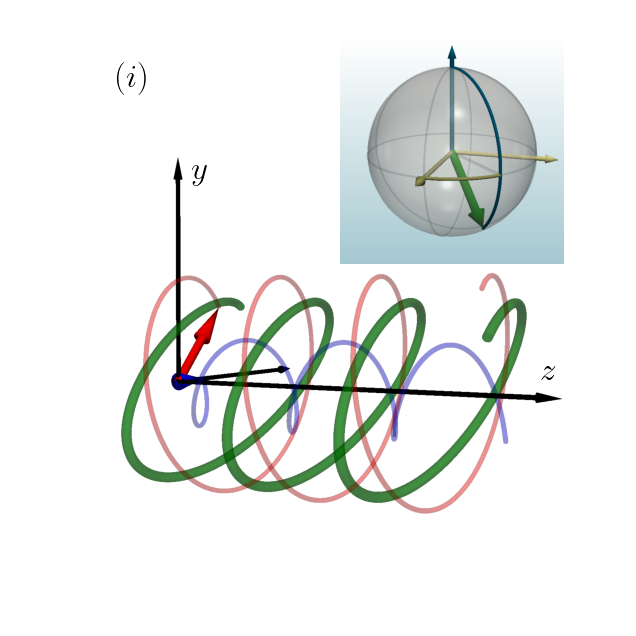
fig.savefig('Pol_Poincare_test.png', dpi=600, facecolor='white', edgecolor='white')